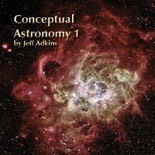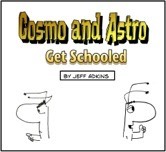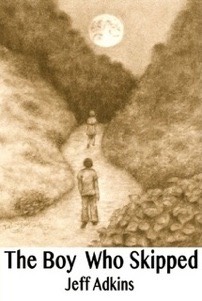Includes links to the various activities, downloadable documents,web pages, samples and so on for an introductory teacher’s workshop I hosted in December 2022. All materials needed for the workshop are provided for free including reproducible worksheets for many things.
Workshop #1 Saturday December 10, 2022 at 9 AM Pacific
Workshop #2 Thursday December 15,2022 at 5 PM Pacific
Video recording of workshop
Zoom links to the workshops were provided by email to people who pre-registered.
Things you’ll need for the workshop:
I recommend you print out the ACTIVITY documents linked below. The Jewel Box activity should be printed on a color printer in advance. You might also need some tape or a stapler, scissors, something round about the size of a jar lid, a drinking straw or spare pencil, and a calculator.
To get in touch with me use Jeff@astronomyteacher.com.
Presentation Powerpoint for the meeting
Agenda
- Introductions
- About me and why I’m doing this workshop
- Tell us about yourself
- Time to share
- This space reserved to add links contributed by workshop attendees.
- *** We’re going to do these activities in the workshop
- How to use Stellarium and other astronomy apps
- ***STELLARIUM www.stellarium.org. - for simulating the night sky, virtual experiments, observation planning and identification. Can be used to drive a digital planetarium.
- ***ACTIVITY (moderate) : INVESTIGATING AZIMUTH OF THE SUN FOR A YEAR (requires Stellarium)
- ACTIVITY: PLOTTING THE ORBIT OF MARS USING SIMULATED OBSERVATIONS (advanced) also Powerpoint including directions.
- CELESTIA https://celestia.space/ - for simulating the solar system from space
- SKYVIEW LITE https://apps.apple.com/us/app/skyview-lite/id413936865 - for identification of stars and constellations while observing
- ASTRO IMAGE J https://www.astro.louisville.edu/software/astroimagej/. - for manipulating digital images and measuring images with photometry and more
- Anything you use regularly not on this list?
- How to build a classroom planetarium
- ***ACTIVITY (easy): A QUICK AND EASY 1 FREQUENCY PLANETARIUM DOME (requires scissors, tape/stapler, something round to trace)
- BUILD A 2F DOME (challenging): http://www.cccoe.net/stars
- MAKE A PROJECTOR (advanced): http://paulbourke.net/dome/faq/
- BUY A PROJECTOR Projectors: https://amzn.to/3tpkwy5
- SO NOW YOU HAVE A PLANETARIUM…What do you do with it?
- Azimuth lab (like with Stellarium)
- Seasonal changes
- Design a stonehenge
- Scale model solar system
- Latitude effects on the sky (North Pole, Equator, etc.)
- Basic navigation (altitude of north star = latitude
- Altitude lab
- Maximum elongation of Venus
- Plot the orbit of Mars (like with Stellarium)
- Planet mysteries
- Planetarium activities for Student Success (PASS)
- Survey of astronomical resources
- AstronomyTeacher.com maintains a list of education resources from around the country. The link to the resource page is http://astronomyteacher.com/astronomyteachercom/astronomy-education-resourc.html, or go to astronomyteacher.com and choose education resources from the menu at the top.
- Galaxies and the Big Bang
- ***ACTIVITY (advanced) - MEASURING THE AGE OF THE UNIVERSE
- Spreadsheet for doing final calculation
- Galaxy Zoo online activity (easy): https://www.zooniverse.org/projects/zookeeper/galaxy-zoo/classify
- Black Holes and Stellar Evolution
- HR diagrams
- ***ACTIVITY (easy) : JEWEL BOX CLUSTER (print out on a color printer)
- Jewel box cluster powerpoint for those who don’t have color printers
- ACTIVITY (Easy) : MAKING A TASTY AGN
- HR diagrams
- A Bunch of activities real quick
- Sundial kit
- ACTIVITY (moderate) : SUNDIAL KIT
- Exoplanets
- ACTIVITY (moderate) : EXOPLANET GRAPH
- Exoplanet simulation with sensors. Vernier light sensor link. Computer Interface needed as well.
- How to observe the solar eclipses in 2023 and 2024
- ACTIVITY (moderate): Ellipse Lab
- ACTIVITY (moderate): Moon Phase Diagram with labels and a Powerpoint and Keynote
- ACTIVITY (advanced): Astrolabes
- ACTIVITY (easy): Uncle Al’s Planisphere
- Sundial kit
- Want more workshops?
- Future topics might include: Grantwriting, Ellipses, Planetary transfer orbits, How to draw moon craters, How to pick a telescope, and….a bunch of other stuff
- Do we need to stay in touch? How? (FB?)
- More sharing time if possible - stay within FB? Start a new group?
- FB “Astronomy Teachers” and “Teaching Astronomy” groups
- DOOR PRIZES provided by TeachingPoint
- 2 student digital copies of CA; 1 hardcopy of student books for CA1&2, 1 TE of CA 1&2, 1 pop-up book from NASA.
- NGSS standards covered by these activities (table)